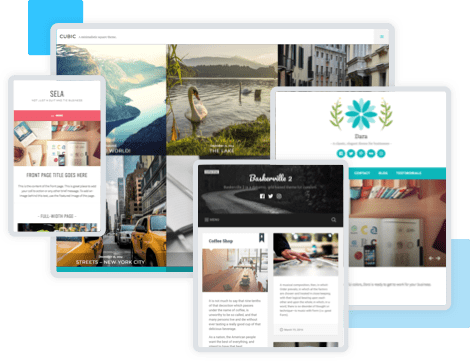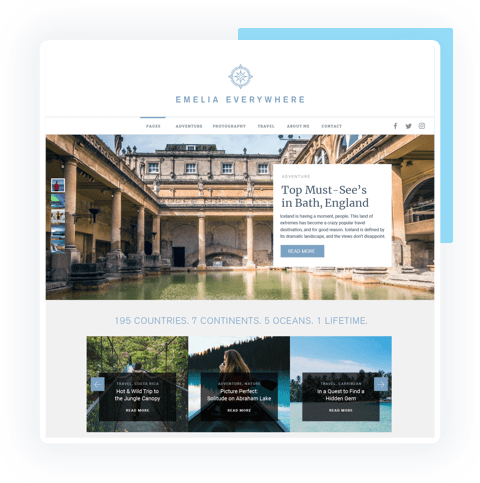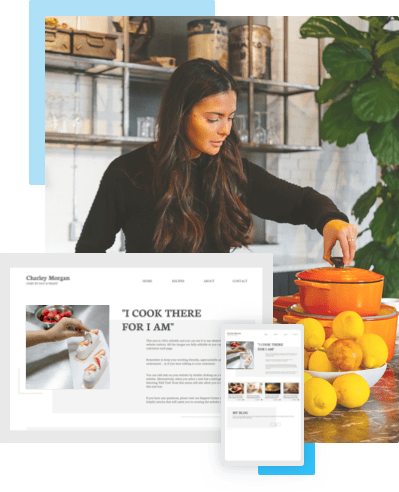The Black Box of SEO
Google and other search engines (yes, there are other search engines) don't want bloggers and marketers to game
the system. The goal of a search engine is to deliver the best, most relevant content for any given search to a user.
If the companies explained exactly how they did this, marketers would exploit weaknesses
in the system and undercut the search engine's primary service goal.
To the best knowledge of anyone who isn't part of creating Google's algorithm, there are more
than 200 search ranking signals. As Google relies more heavily on artificial intelligence and machine
learning, some of these signals are becoming more dynamic.
When you're just trying to wrap your head around how to start a blog, this all might sound like a lot to keep track of.
However, there's no need to get stressed about it. Despite the complexity of SEO as a whole,
for the sake of starting your first blog, there are a few key pieces to understand and implement.
Powerful Core Tenants of SEO
Despite the nearly daily changes in Google's search algorithm, as well as regular overhauls,
the core tenants remain mostly the same.
The foundation has always been (and will most likely always be) quality content. Most of the
adjustments to Google's algorithm are actually the company trying to do a better job of identifying
quality content that is relevant to a query.
To support Google finding your blog, you'll want to focus your SEO efforts in three areas:
- Content
- Backlinks
- Website technical structure
SEO-Friendly Content
The best way to make your content SEO-friendly is by using keywords. Keywords are single words or phrases that are
likely to be included in queries that are relevant to your blog post.
Long gone are the days you would want to awkwardly stuff a keyword into your text as much as possible.
If you can naturally work one or more keywords into a 500-word blog post a few times (including in the headline),
then you're doing a great job!
To ensure you're targeting the right keywords in your posts, you'll want to do keyword research.
There are countless tools out there to help you do this (some of them are even free). One of the
best paid options is Ahrefs.
Long-tail keywords are keywords that involve multiple words and, as a result,
represent more specific search queries — and qualified search traffic.
When coming up with long-tail keywords, use some of Google's own search features to help
flesh out your use of related (semantic) keywords and potential subheadings to use. For example, use
Google Autocomplete when you're typing in your keyword to see popular variations on the search.
Then, click enter and look for more insights under the "People Also Ask" section and the
"Searches related to" section at the bottom of the SERP.
Though the strategic use of keywords is incredibly important for coming up in relevant search,
you'll find that if you write quality content, it will often naturally include keywords that are helpful.